
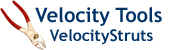
VelocityStruts
- ActionMessagesTool
- ErrorsTool
- FormTool
- MessageTool
- StrutsLinkTool
- SecureLinkTool
- TilesTool
- ValidatorTool
Other Subprojects
| FormTool Reference Documentation | |||||||||||||||||||||||||||
|
Struts has support to parse incoming HTTP requests and populate a Java bean with the submitted request parameters. The same Java bean is used to populate forms with initial values. Additionally, a hook allows the application developer to include automatic form validation code. FormTool provides miscellaneous methods to work with forms and form bean in the context of Struts applications.
|
|||||||||||||||||||||||||||
| getBean() | ||||
|
This is a convenience method. The form bean is automatically available in the Velocity context under the name defined in the Struts configuration. If the form bean is used repeatedly, it is recommended to create a local variable referencing the bean rather than calling getBean() multiple times.
|
||||
| getCancelName() | ||||||
|
If a request contains a request parameter with key equal to the return value of this method, then automatic form validation is skipped. A typical application case is to use this magic string for the name attribute of a cancel button in a form. If this button is pressed, automatic form validation is skipped. If automatic form validation is not used, this magic string is irrelevant.
This produces the following output:
|
||||||
| getName() | ||
|
|
||
| getToken() | ||
|
|
||
| getTokenName() | ||||||
|
This produces output similar to:
|
||||||