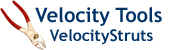|
The SecureLinkTool extends the standard
LinkTool and has the exact same interface as
StrutsLinkTool and the same function. It should
substitute the StrutsLinkTool in the toolbox if
SSL Ext is installed.
It's functionality is a subset of the functionality provided by the
sslext tag library for JSP.
The SSL Ext. Struts extension package makes it possible to declare Struts actions
secure, non-secure, or neutral in the struts config like so:
<action path="/someSecurePath" type="some.important.Action">
<set-property property="secure" value="true"/>
<forward name="success" path="/somePage.vm" />
</action>
|
|
If an action is declared secure the SecureLinkTool will render the relevant link
as https (if not already in ssl-mode). In the same way, if an action is declared
non-secure the SecureLinkTool will render the relevant link as http (if in ssl-mode).
If the action is declared as neutral (with a "secure" property of "any") then the
SecureLinkTool won't force a protocol change either way.
If the custom
request processor is also used then a request will be redirected to the correct
protocol if an action URL is manually entered into the browser with the wrong protocol
These are the steps needed to enable SSL Ext:
- SSL connections need to be enabled on the webserver.
- The Java Secure Socket Extension (JSSE) package needs to be in place (it's
integrated into the Java 2 SDK Standard Edition, v. 1.4 but optional for earlier
versions)
- In toolbox.xml the SecureLinkTool should substitute the StrutsLinkTool
- In struts-conf.xml the custom action-mapping class needs to be specified
- In struts-conf.xml the custom controller class can optionally be specified
(if the redirect feature is wanted)
- In struts-conf.xml the SecurePlugIn needs to be added
- In struts-conf.xml, when using Tiles, the SecureTilesPlugin substitues both the
TilesPlugin and the SecurePlugIn and it also takes care of setting the correct
controller so there is no need to specify the custom controller.
- See Also
-
SSL Ext. project home
| Class |
| | org.apache.velocity.tools.struts.SecureLinkTool |
| Name |
| | $link (this is the recommended name of the tool in
the Velocity context) |
| Toolbox Configuration Example |
| | <tool>
<key>link</key>
<scope>request</scope>
<class>org.apache.velocity.tools.struts.SecureLinkTool</class>
</tool> |
| Author(s) |
| |
Marino A. Jonsson
|
- See Also
-
The Javadoc for more info.
|